[[AH-breadcrumb]]
[[AH-breadcrumb]]
[[AH-breadcrumb]]
[[AH-breadcrumb]]
[[AH-breadcrumb]]
Security Awareness should be easy for both administrators and end users. Nimblr is configured in three simple steps and it rarely takes more than half an hour to get started with an organisation-specific Security Awareness program.
The first step to getting started with Nimblr Security Awareness is to whitelist the IP numbers used by the system to send simulated attacks to your users. Nimblr offers simple guides that describe how to properly configure whitelisting for the most common email systems and spam filters.

Before Nimblr Security Awareness can be activated, the users' name, email address and alternatively also phone number need to be registered. This information can be entered manually, uploaded as a CSV file or the system can be linked to the organisation's Microsoft Azure Active Directory.

To optimise learning, Nimblr Security Awareness lets you describe your organisation's key people, IT infrastructure and systems in Nimblr's "Organisation Screening". The information the administrator chooses to record is used to automatically customise Micro Trainings, Instant Learning and simulations to make them relevant and meaningful to all participants. For example, Nimblr chooses to prioritise simulated attacks related to Microsoft Office 365 for those organisations using this particular system. Exercises and illustrations use your organisation's name, email addresses, links and more.
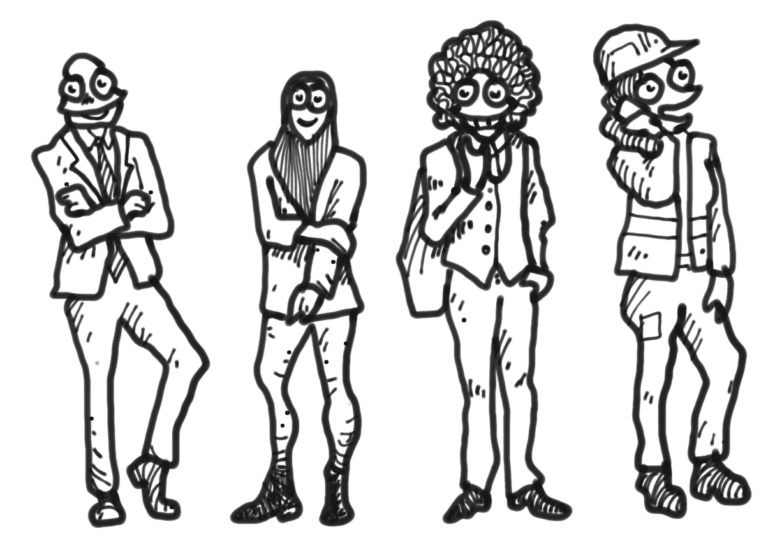
Nimblr offers free support and is always ready to help you or answer questions. We also have a large network of resellers and consultants who offer both licensing and configuration of Nimblr Security Awareness.

Book a demo meeting with our IT-savvy salespeople and see how Nimblr can help you in action.